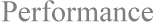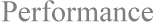Does clearing Precision as Displayed work?
Action:
Make sure Precision as Displayed feature is off:
1) Select the 'Tools' menu and select 'Options'
2) Click the 'Calculation' tab.
3) Clear the 'Precision as Displayed' check box in the 'Workgroup Options' group.
4) Click 'OK'.
Question:
Does clearing Precision as Displayed work?
Responses:
Yes, clearing Precision as Displayed works
No, clearing Precision as Displayed fails